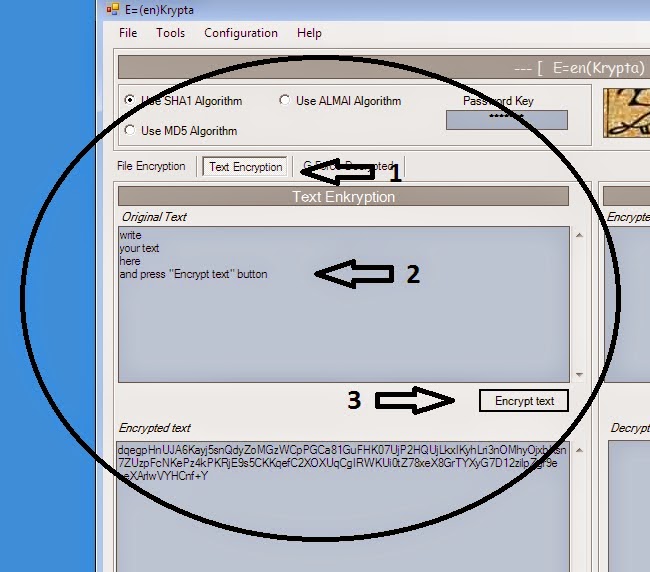(en)Krypta is part of xphere, a global security system for controlling and watching one or more nets and all the elements involved in data processing and transmission.
E=(en)Krypta
Welcome to (en)Krypta
(en)Krypta is part of xphere, a global security system for controlling and watching one or more nets and all the elements involved in data processing and transmission.
Learn more about (en)Krypta
Encryption
- how to encrypt a text ?- how to save an encrypted text on your computer ?
- how to send an encrypted text via mail ?
- how to encrypt a file ?
- how to attach an encrypted file in a mail ?
Decryption
- how to decrypt a text with known algorithm and key ?- how to decrypt a text with known algoritm and unknow key ? (using G-Force)
- how to decrypt a text with unknown algoritm and key ? (Using G-Force)
- how to decrypt a file ?
- how to save a decrypted file on your computer ?
Tools
- why these tests ?------------------------------------------------------
- Perform a Wald-Wolfowitz test ?
- how to make a Frecuency test ?
- how to make a Gap test ?
- how to make a Serial test ?
- how to make a Coupon Collector´s test ?
- how to make a Permutation test ?
- how to make a Maximum-of-t test ?
- how to make a Diehard tests Battery ?
------------------------------------------------------
- how to generate random numbers ?
- how to use and get the standard calculator started ?
- how to use and get the statistics calculator started ?
Settings
- how to configure your mail acount ?- how to configure key size ?
- how to configure the language of (en)Krypta ?
how to encrypt a text ?
how to send encrypted text via email
how to encrypt a file
how to attach an encrypted file in a mail
Suscribirse a:
Comentarios (Atom)